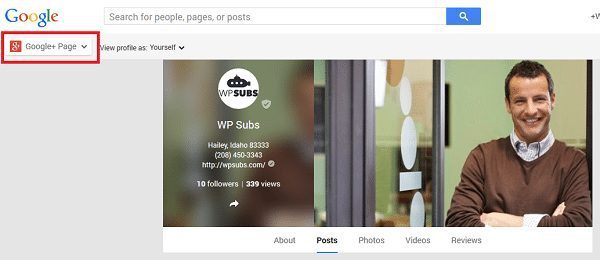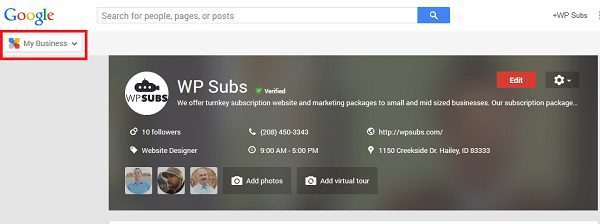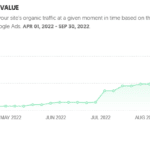Google+ VS Google Business & Map
Google+ VS Google Business & Map you ask? Managing your Google accounts is getting easier, but still confuses many business owners. Most business owners haven’t even claimed their most important advertising tool, their Google Business Profile. It’s like having a free gateway into your business with all the most important information about your business but never editing it or even claiming ownership of it, which is free by the way.
Google My Business
Google My Business is Google’s ‘dashboard’ for managing your Google business information. It’s basically what Google uses to determine your presence on local Google searches. What you have in that dashboard is what Google uses to populate your information within their search results. Tailoring it can greatly increase it’s effectiveness.
In addition to providing the information for your Local Search listing (replacing Google Places), the Google My Business page connects you to your Google+ Page, Google Analytics, and Adwords Express. You can also find your the Insights (stats) for your Google+ page, manage your reviews, or start a Hangout.
You’ll want to create a Google My Business page for every business location that you have. Take a little extra time in doing this with as much details as possible because despite your thoughts, it’s what people see.
Google+ Page
Your Google+ Page is one element attached to your Google My Business. It represents your company’s presence on Google’s social media site – Google+.
From your Google+ Page, you can share content and post messages to your Google+ stream, and follow and engage with other users.
Google will automatically add a Google+ page for your business when you create a Google My Business page, so all you have to do is open it and add text and images.
Duplicate Google+ Pages
This has created confusion as many business owners had already set up a Google+ Page for the their business and now, with Google’s auto-generated page, have two. To make matters worse, it is the auto-generated Page that will be connected to your Google My Business Dashboard.
This can be resolved by attaching your original Google+ page to your GMB dashboard.
Contact Google My Business
Still having issues? You can always contact Google for help. I’ve had to a couple of times recently. Believe it or not, wait times have been very short (about 1 minute), and they’ve been very helpful!
To contact Google My Business:
Click here to visit Google My Business Help.
Click on “Contact Us” in the upper right-hand corner.
[sc_fs_multi_faq headline-0=”h2″ question-0=”What is Google Business?” answer-0=”Your Google My Business listing gives potential clients easy access to your hours of operation, phone number, website and directions with a click of a button—all at no cost to you. Your free GMB profile also gives customers an inside look at your business by giving insight into your busiest hours as well as review ratings. In most cases the info you put here is the first thing people will see.” image-0=”” headline-1=”h2″ question-1=”Is Google My Business worth the time?” answer-1=”Regardless of whether you are a local, regional, national or international company, the simple answer is YES. Local search is an integral element of a comprehensive digital marketing campaign, and Google My Business is a huge and ever-growing factor.” image-1=”” headline-2=”h2″ question-2=”What is the best way to use Google for business?” answer-2=”How to Optimize Google My Business Complete your business information and add a description. Upload more and better images. Respond to Google My Business reviews (yes, all of them) Use posts to promote events, offers, and content. Create and upload videos. Add shortname.” image-2=”” count=”3″ html=”true” css_class=””]